This week, I have some weird and wonderful computer magic for you. Let me show you how to perform three magic tricks with your PC and some basic software.
Trick 1
- Open a new Notepad file.
- Type in the words "Bush hid the facts" - minus the quotation marks.
- Name the file anything you choose, and save it.
- Re-open it, for a bit of magic that not even Microsoft can explain.
- Open up a new MS Word document.
- Type in =rand (200, 99) then hit Enter.
- Weird or what?
- Create a new folder anywhere on your computer
- Name it CON and save.
- No matter how many times you try, your PC will not allow you to name that file CON. It will always default back to New Folder.
More weirdness next Wednesday.
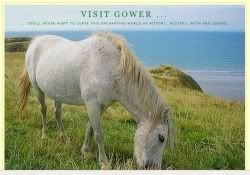
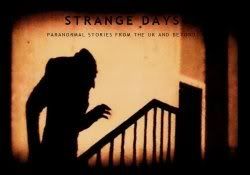
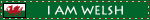


4 comments:
Trick 1 doesn't work for me on Microsoft Vista - what's supposed to happen?
Trick 2... ooo cool!
Trick 3 - isn't CON a file extension - does Windows prevent file extension names being used as folders?
Can't get trick 1 to work but trick 2 is great!
Are you typing "Bush hid the facts" without the quotes? It only works if you omit the quotes. You should get a string of Chinese-looking characters when you re-open the file - they look like this: 畂桳栠摩琠敨映捡獴
Nope, I just get the capital B converted to lower case (but it does that as I save).
Perhaps it's just in older versions of Windows?
Post a Comment