Been having a few problems with the laptop. First of all, a couple of the keys would only work intermittently - the number four and the 'e' key. However, this turned out not to be a case of imminent keyboard failure, but a matter of biscuit crumbs trapped under the keys. A 50p keyboard cleaning kit from Wilkinson, soon rectified that matter.
More worrying, was the fact that my system has been experiencing hideous memory drains. It has 512 MB of RAM installed, yet it would often dwindle to below 40 MB of free RAM, without any obviously memory-intensive applications running. I feared a faulty memory module initially, but after installing the fantastic FreeRAM XP Pro, I found I was able to force the system to release some resources, so to me, that didn't sound like a hardware issue. I noticed the first memory drain occurred shortly after boot-up. Even after giving the system time to recover from booting everything up, the drain continued. I traced that to the Windows Update feature, which kicks in at startup. By closing it, and its accompanying svchost.exe application, via the task manager, that problem was resolved.
But the biggest issue came with Internet Explorer 7. It was using huge amounts of memory, just for simple web browsing. If I tried playing video or audio within IE7, anything longer than a couple of minutes, would crash the system. I started to wonder if any of my IE add-ons were at fault. I started off by disabling some security features, McAfee Site Advisor and KeyScrambler, but saw no noticeable improvement. Then, I found the culprit - Microsoft Research, which gets added to IE, whether you like it or not, whenever you install any Microsoft Office component. As soon as I disabled Research. Instead of hovering at between 40-120 MB of free RAM with IE7 and Windows LiveMail Desktop running, I now have, on average, between 300-355 MB of RAM free. That's a huge difference. I can now watch whole episodes of one of my favourite shows, Law and Order: SVU, on Veoh.com, with no jitters or crashes, and no forced freeing up of system resources. So if your PC's sluggish with IE open - check your add-ons and kill Research. It will still work within Office, and you can easily re-enable it if you need it again in IE.
Monday, June 04, 2007
Memory leaks and other problems
Subscribe to:
Post Comments (Atom)
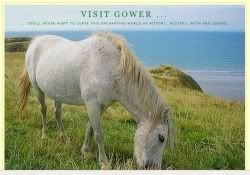
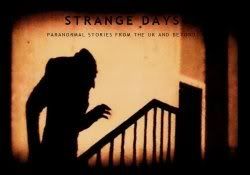
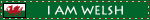


No comments:
Post a Comment