Microsoft kills computers
Microsoft made a fine job of attempting to murder my laptop a couple of days ago. They did the same to my friend Sam's. What happened?
Well, I decided to try out Windows Live Mail Desktop (Beta). Despite one or two little bugs, I like Live Mail. It's a refreshing change to boring old Outlook Express. But Microsoft have bundled Live Mail with Microsoft Update, which essentially combines the functions of Windows Update and Office Update. Microsoft Update is evil in the extreme. Let me tell you why.
A couple of hours after installing Live Mail, my laptop became totally unresponsive, and went into total meltdown if I tried to open Live Mail or Live Messenger. I blamed Live Mail and uninstalled it. But the problem persisted. I opened up Task Manager, and found two applications taking up hideous amounts of memory and processing power. I knew one of them, wuauclt.exe, was the Automatic Update feature of Windows. But it was using something like 80,000 kb of memory, instead of the 3-4,000 it normally uses. Then, I realised one of the svchost.exe applications was using 130,000 kb of RAM. Together, they were eating over 200 MB of the 512 MB of RAM on the laptop. I had something like 20 MB free. To make matters worse, CPU usage was at 100%, and bizarrely, at one point, claimed to be at 125% - fry point, if you ask me.
I killed the two applications immediately. After gaining some resources back, I Googled 'wuauclt.exe CPU 100%' and 'disable Microsoft Update' and managed to find a fix for it. Then, of course, the two applications started up again, so I had to kill them once more. I quickly surfed to the Windows Update site, to remedy the issue.
If the same thing happens to you after installing Microsoft Update, or any Live product that includes this evil piece of crapware, this is what you must do. First of all, hit CTRL ALT DEL, to call up the Task Manager. Make sure the Applications tab is clicked. Highlight wuauclt.exe, then hit the End Process button. It won't die immediately, but don't keep clicking the End Process button, or you'll overload the CPU even more. It might take thirty seconds or so, but it will go. Then scroll down and find svchost.exe. There should be several entries with this name. Kill the svchost.exe entry showing the highest number under the Mem Usage column.
Next, go to the Windows Update site. On the left hand side of the page, there's a navigation menu. Go down to 'Change settings' and click. When that page opens, you'll first of all see an option to change the language. Scroll well past that. You'll find, near the bottom of the page, an option to revert back to Windows Update. Just click the appropriate link or button, and the Microsoft Update filth will be disabled on your PC. Your CPU will then start behaving itself.
Why Microsoft still offers such a hateful, processor-killing piece of junk, beats me. Worse still, by bundling it with Live Mail Desktop, and not giving a Custom Install option, they're forcing it on people. They obviously know there's a problem. When they first started pimping Microsoft Update as a replacement for Windows Update, it wasn't possible to uninstall it and revert back to the old version. Now, you can disable it from the Windows Update site. Why don't they simply drop it, or create a version that doesn't kill computers? Although I find Macs desperately over-rated, and have no intention of abandoning Windows, I really wish Microsoft would stop writing code that's little short of malware.
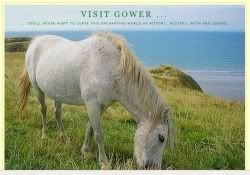
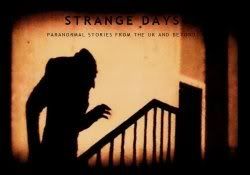
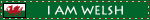


No comments:
Post a Comment